"Let's model me a mine"
M.E.G.M.S.
Mining & Exploration Geological Modelling Services
Print Sample Labels (File menu)
Use this command to print a table of sample numbers and associated information that can be used to label the physical samples for the current borehole.
Each label looks something like the following:
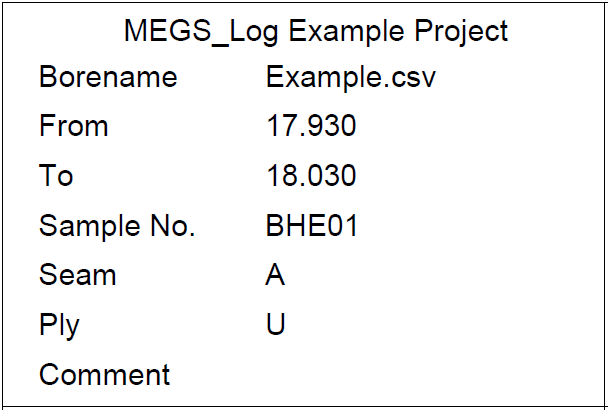
The layout and content of the label is relatively fixed.
Labels are printed out in a tiled pattern on the page, such that you can fit eight labels (four rows, two columns) on an A4 page in portrait orientation. You can use the Print Setup dialog to change the paper size or orientation.
You can change the project name displayed across the top of each label by using the Project tab of the Options dialog box. The Seam and Ply labels are only displayed if the current schema for the borehole supports seams and plies respectively.
The comment label is intended to provide some space for a comment to be manually written on the label after printing.
This command is only available if a borehole that has at least one sample number is selected.